Viewpoint On Origami - Mp4 Converter
Here we go again. In its unending capitalistic quest, Microsoft is determined to figure out how to sell people their computer. Today, its ideal consumer's computing inventory looks something like this -- a couple of desktops around the home, a notebook for those mobile jaunts, a Media Center PC for controlling the television experience serving up Windows Media files to an Xbox 360 or lesser Media Center Extenders, and at least a Windows Mobile Pocket PC or Smartphone device.
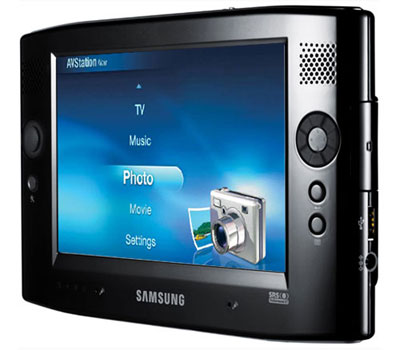
But, wait. That could leave an unacceptable seven minutes and 34 seconds during waking hours when you don't have a Windows license at your wallet-handling fingertips. What about all the times when a 2-pound ultraportable notebook is too much but a PDA isn't enough? If the year-old Origami video preceding the release of the Ultra Mobile PC from Microsoft and Intel is any indication, there aren't too many of them. The anonymous hipsters in the video seem to have nothing better to do in their vapid digital lifestyles than send cameraphone pictures to each other and shop for trendy clothes and accessories – presumably those with pockets large enough to conceal what is either the most ungainly MP3 player or most expensive Etch-a-Sketch ever. How can they even hope to bring their MySpace sites to new levels of incomprehensibility without a keyboard?
Specifically, UMPC also continues Microsoft's inexplicable obsession to foist some kind of tablet-based product into consumers' hands even after the stunted growth of Pocket PC, the slow penetration of the highly touted Tablet PC (Microsoft's most hyped hardware platform ever), and the abysmal disaster of Smart Displays.
Strategically, though, the UMPC is like the portable version of Media Center (but not like Portable Media Center). Microsoft is applying its flagship operating system in an optimized form factor to take the place of many dedicated products that could range from portable video players to GPS systems. But just as Media Center has had challenges inching out less expensive and simpler products in the living room, the UMPC will need to fold itself into some tight places in order to win customer acceptance as a media playback and communications device.
But, of course, the UMPC runs Windows and isn't there value in a small, inexpensive device that runs today's popular applications or is fertile ground for new, optimized ones? Probably, but – just as happened with Smartphones and Tablet PCs – manufacturers will rush to add back the hard keyboards that they removed in order to enhance the products.
Integrated high-speed wide-area wireless connections could tip the scales in favor of these neoNewtons, but such connectivity isn't cheap, and so the question remains, “for whom?" UMPC is at least a year ahead of its time. According to traditional Japanese rules of origami, one is supposed to fold paper, but not cut it. However, price cuts will be necessary if the UMPC is to appeal to, say, desktop users who needs only occasional portability or the desktop replacement notebook users looking to lighten their load. Subtract from that customer base those more interested in dedicated devices such as iPods. PSPs and GPS devices, or a $150 portable DVD player to distract the rear-seat rugrats.
Previous ultraportables have started north of $1,500. Microsoft's hardware partners will need to get ultramobile PCs going for a third of that price point to exceed the slow PDA and ultraportable categories that these jacks-of-all-trades lie between.
Mac Software
Hot Suite
- More for Less Promotion
- DVD to iPod Suite for Mac
- Mac DVD Toolkit
- iPhone Software Suite for Mac
- Media Toolkit Ultimate for Mac
MP4 Software
iPad/iPhone/iPod Software
- iPad Max Platinum for Mac
- DVD to iPad Converter for Mac
- iPad to Mac Transfer
- iPad Max for Mac
- iPad Video Converter for Mac
- iPhone Max Platinum for Mac
- iPhone Max for Mac
- iPhone Apps Transfer for Mac
- iPhone Ringtone Maker for Mac
- iPhone Video Converter for Mac
- iPhone to Mac Transfer
- iPod Max Platinum for Mac
- iPod Max for Mac
- iPod Video Converter for Mac
- DVD to iPod Converter for Mac
- iPod to Mac Transfer
Video Converter
- Video Converter for Mac
- Movie Editor for Mac
- HD Video Converter for Mac
- Apple TV Video Converter for Mac
- Online Video Converter for Mac
- Video Editor for Mac
- HEVC-H.265 Converter for Mac
DVD/CD/Blu Ray Software
Windows Software
Hot Suite
iPad/iPhone/iPod Software
- iPad Max Platinum
- iPad Max
- iPad Video Converter
- iPad to PC Transfer
- iPhone Apps Transfer
- Blu-ray to iPad Converter
- YouTube to iPad Converter
- iPhone Max Platinum
- iPhone Ringtone Maker
- iPhone Video Converter
- iPhone Transfer
- iPhone Contacts Transfer
- iPod Max Platinum
- iPod to PC Transfer
- iPod Video Converter
Video Converter
- Video Cutter 2
- Video Converter
- Online Video Converter
- HD Video Converter
- 3GP Video Converter
- MP4 to MP3 Converter
- MP3 Converter
- MP4 Converter
- PS3 Video Converter
- DPG Converter
- HEVC/H.265 Converter
DVD/CD/Blu Ray Software
PPT/PDF Software
Articles
- How to download YouTube videos for free
- How to download/convert YouTube videos to iPod
- How to download and convert YouTube videos
- All features of apple iPhone
- Now you can get more TV offerings from Apple iTunes
- Video Streamer HAVA from Snappy Multimedia
- iPod Growth Driving Demand for Flash Memory
- MediaMan HVX-3500 Review
- Uncertain whether new iPod will be delayed or not because of hurdles
- T3's top five iPod alternatives
- Envivio Exhibits MPEG-4 Solutions from Mobile to HD at CCBN2006
