How to Convert 3gp to AVI Videos
To convert 3GP videos to AVI or other video or audio formats, here offers you many solutions.
4Media Video Converter supports easy conversions between almost all video & audio formats. 3GP to AVI conversion can easily been done with this software. Download it to try now.
3GP Converter is a specialized 3GP video conversion tool to help you convert not only video to 3GP, but also video to other video formats as well as audio to audio.
4Media 3GP Converter comes fully equipped with support for Blackberry video devices and other mobile devices including iPhone.
Let's take 3GP Converter as the example to show you how to convert 3GP to AVI videos.
Download 3GP Video Converter for free, and install the program.
Step 1, load all your 3GP files into the program
Load files by clicking Add Files button or simple drag files into the software. Since the program supports many video formats beside 3GP, you can also do other video conversions.
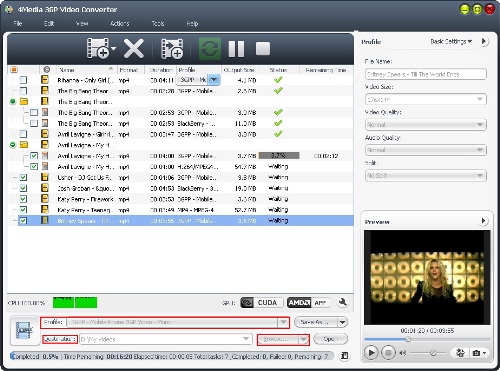
Step 2, choose your output format AVI and destination folder
Click on the dropdown menu on the Profile, and choose the formats you want to output. The 3GP Converter supports AVI, MPEG, WMV, MP4, DivX, MPEG-4, and video formats such as MP3, WMA, AAC, M4A, AC3 etc.
Then Click on Browse to choose where you want to put the file.

Step 3, convert
Click on the Convert Button on the top menu and begin to convert 3GP videos to AVI. The program will run conversion task one by one automatically. The conversion speed is fast. If you have many tasks, just run it on background.
After done, check out the output folder to check the AVI files.
Apart from how to convert 3GP to AVI, check out more tips bellow:



