How to convert AVI to MP4 on Mac
Wanna watch AVI movies on your Mac or iPod? 4Media MP4 converter for Mac is specialized Mac MP4 converter that can convert a lot of video formats to MP4 format especially convert AVI to MP4 on Mac. And here I will show you how to convert AVI to MP4 using 4Media MP4 Converter for Mac.
How to convert AVI to MP4 on Mac OS?
Step1. Load the file you want to convert
Click "Add File" button on tool bar to open the dialog, and browse your computer and choose the AVI file you want to convert.
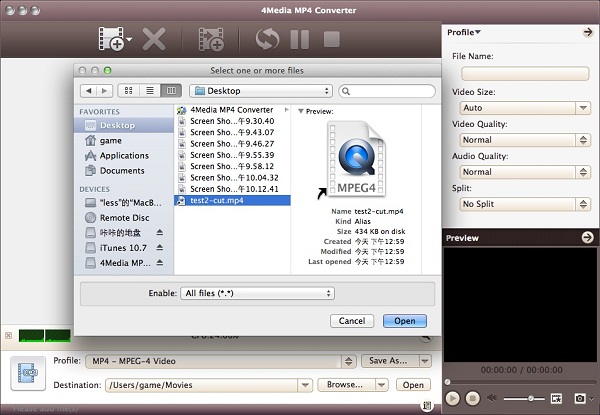
Step2. Choose an output format
Open the Profile dropdown list, select the output format: Choose the general MP4 format MP4-MPEG-4 Video (*.mp4)". Also, the converter can work as Apple TV MP4 converter, iPod MP4 converter, PSP and PS3 MP4 converter, you can choose a prepared MP4 format for your player.
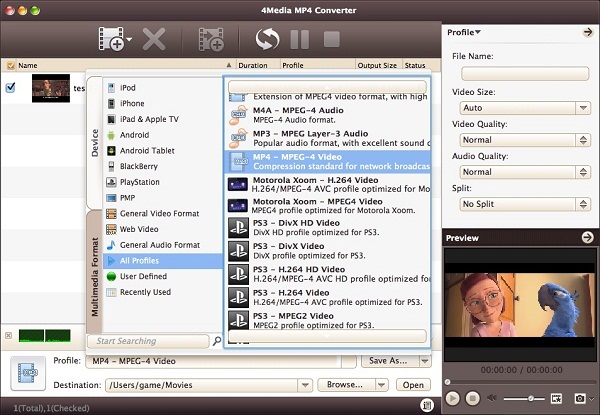
And in general and advanced setting panels, you can set format parameters yourself: Set Video Quality, Audio Quality, and more to customize the video.
Step3. Click "Convert" to start converting
When you get ready to convert the added videos, click the Convert button to start conversion. When the file conversion "completed", you can directly click Open button to check the converted MP4 videos.
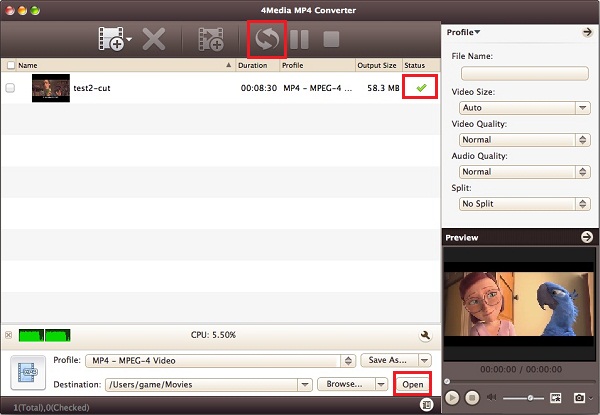
4Media MP4 Converter for Mac provides the most fast and easy way to convert AVI to MP4 format on Mac computer with great quality.


