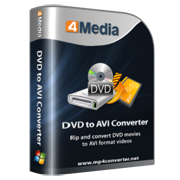How to Convert DVD to AVI
AVI stands for Audio Video Interleave and Microsoft introduced this format to the world. AVI is vastly used and since this is a raw format, the quality is simply excellent.
If you have lots of dvds, you really can't keep them with you all the time. This is why you should convert the DVD to AVI format and keep the file on your hard disk. This way you can watch the dvd movie whenever you want on your computer.
If you have been looking for the right DVD to AVI converter that is powerful as well as customer friendly then you have certainly found one. 4Media DVD to AVI Converter is an ideal converting tool which helps you to convert your favorite movies from DVDs to HD/SD AVI videos.
Make sure you have downloaded and installed the 4Media DVD to AVI Converter. Then, let's start the conversion.
Step 1: Load DVD to the program
Launch the software, insert the DVD disk into your DVD-ROM, and click the "Add" button to load DVD disc.

Step 2: Choose the AVI format from Profile list
According to your needs, select the AVI - Audio-Video-Interleaved (*.avi) profile in "Common Video" classification in the "Profile" drop-down list.
Step 3: Start DVD to AVI converting
Click "Convert" button on the toolbar to start the DVD to AVI conversion.
In a few minutes, you will see the conversion has been finished. After conversion, just click the "Open" button to check the target AVI file conveniently.
More related DVD conversion tools:
More Software tips: